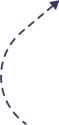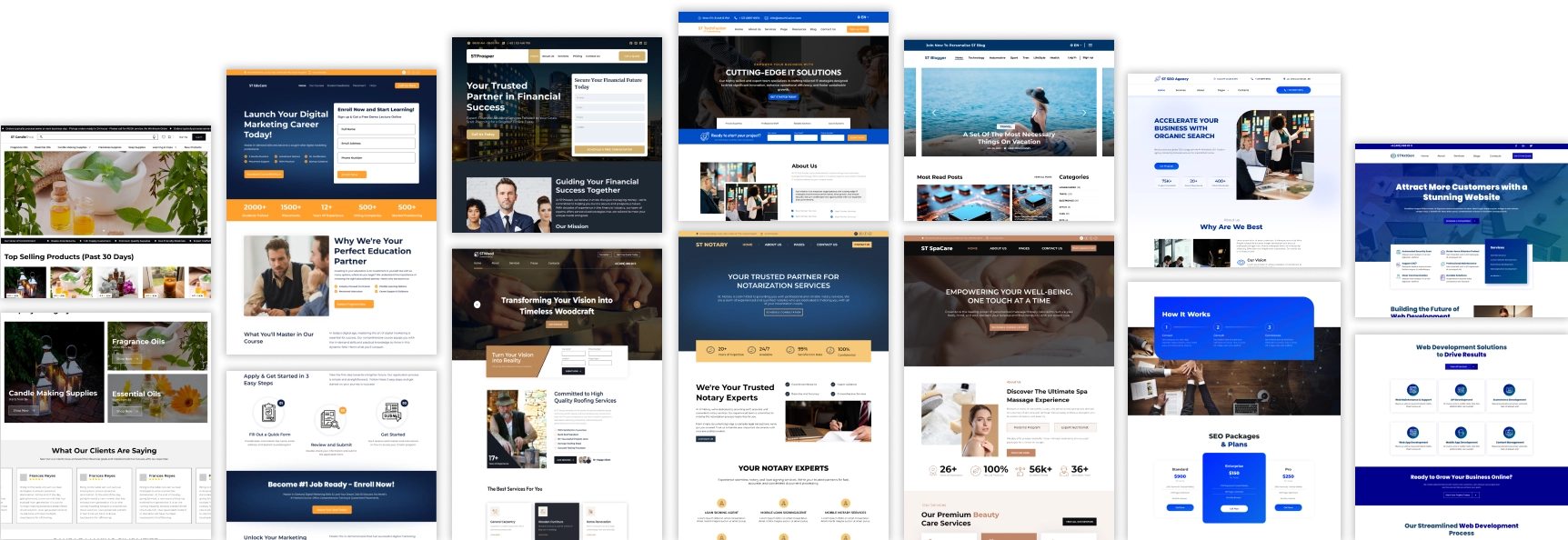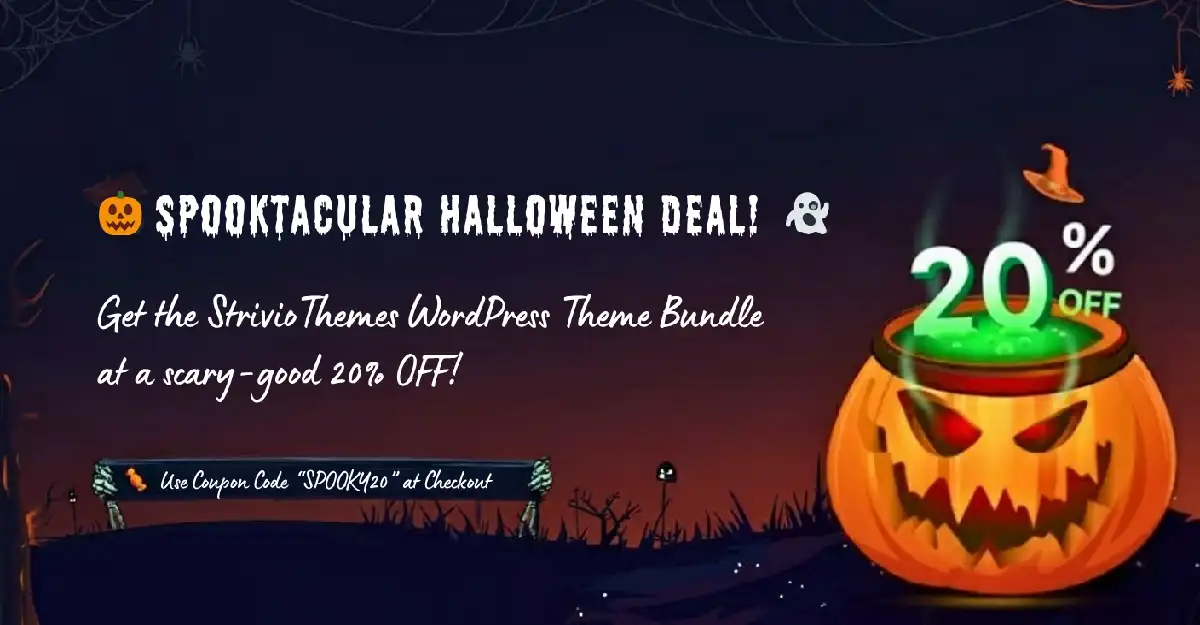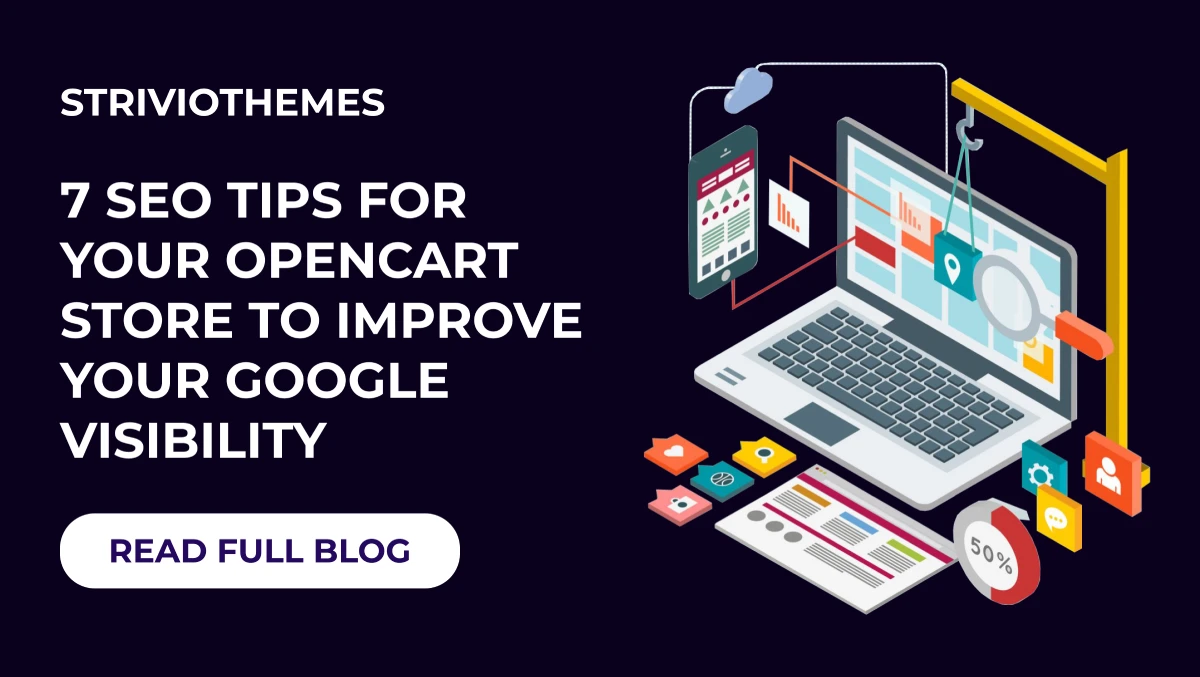The right email plugin for WordPress can substantially affect how well your messages reach your subscribers’ inboxes. WordPress powers almost 43% of all websites on the Internet, making the choice of email solution crucial.
WordPress site owners usually need to pick between dedicated SMTP plugins and platforms like Mailchimp. These options tackle the same basic problem in different ways. SMTP plugins ensure your website’s outgoing messages are technically authentic and properly routed. Mailchimp offers a complete marketing platform that has email capabilities. The cost difference between these options stands out clearly. A budget-friendly SMTP setup with a free plugin and Amazon SES runs about $1 monthly for 10,000 emails. Mailchimp Transactional needs a Standard marketing subscription starting at $20/month plus $20 for each 25,000 email block.
This piece dives deep into both options to help you pick the solution that works best for your WordPress site’s needs. You’ll learn about deliverability, features, pricing, and setup complexity. This knowledge will help you make a smart choice that matches your performance needs and budget.
Choosing the Right Tool Based on Your WordPress Site Type
Your WordPress website’s needs and traffic volume will determine which email solution works best. Different websites need different approaches to deliver emails effectively.
Small blogs and personal sites: Free SMTP options
Bloggers and personal website owners with basic email needs can start with free SMTP options. Brevo (formerly Sendinblue) lets you send up to 300 emails daily without a credit card. This works great if you want to send occasional newsletters or notifications to a small group of readers.
SendGrid could be another good choice, with its forever-free plan offering 100 emails daily. Gmail users can send up to 500 emails in a 24-hour period with a free account. The limit goes up to 2,000 emails if you have a paid Google Workspace subscription.
The WP Mail SMTP plugin works naturally with these free services and fixes WordPress’s default PHP mail function issues. Many WordPress hosting servers don’t deal very well with PHP mail setup. This combination helps your messages reach their destination instead of getting lost or marked as spam.
E-commerce stores: Reliable transactional delivery
Online stores need email systems they can count on. E-commerce sites must send order confirmations, shipping updates, and password resets quickly to keep customers happy.
WooCommerce stores should use dedicated transactional email services that deliver messages better than standard WordPress mail functions. These services use dedicated IP pools with good sender reputations and show you exactly where your emails end up.
MailerSend shines for e-commerce sites with its system built to handle large volumes and deliver messages reliably. Your messages will dodge the spam folder and arrive quickly for contact forms, e-commerce alerts, security notices, and more. The analytics dashboard shows important numbers like opens, clicks, bounces, and spam complaints, so you can spot problems early.
High-volume sites: Dedicated IPs and advanced routing
Websites with heavy traffic—usually those getting 400,000 to millions of monthly pageviews—need more advanced email systems.
Sites sending over 100,000 emails should consider getting a dedicated IP address. Unlike shared IPs where other senders affect your reputation, a dedicated IP puts you in control. This matters most when you send lots of time-sensitive emails that must land in the inbox.
MailerSend offers dedicated IPs to customers sending about 500,000 emails monthly or those having frequent blacklist issues. Their team helps with setup, including IP warming (taking 1-4 weeks), and watches your sender reputation to warn you about possible issues.
Amazon SES works great for tech-savvy high-volume senders, especially those already using AWS. The service scales up easily with your growth and costs USD 0.10 per 1,000 emails.
Whatever type of site you run, making sure your emails get delivered will save you from the headache of lost messages.
Understanding the Core Differences: SMTP vs Mailchimp
WordPress sites depend on email communication for critical functions. The default email system doesn’t work well and often fails to deliver messages. You need to understand the differences between SMTP plugins and Mailchimp to select the best email plugin for WordPress that meets your needs.
SMTP plugins for transactional emails
SMTP plugins change how your WordPress site handles email delivery. WordPress uses a PHP mail() function by default, which lacks proper authentication. Email providers often flag these messages as suspicious. This method proves as useful as “a chocolate teapot,” and your emails usually end up in spam folders or vanish completely.
SMTP plugins fix this issue by connecting your WordPress site to dedicated email servers through Simple Mail Transfer Protocol. The word “simple” in its name might be misleading because SMTP has been the foundation of email communication for decades. These plugins send your messages through specialized providers such as Gmail, SendGrid, or Amazon SES rather than your web hosting server.
SMTP plugins excel at handling transactional emails – automated, one-to-one messages that your site sends when users take specific actions:
- Password reset requests
- Order confirmations
- Account notifications
- Form submission acknowledgments
WP Mail SMTP stands out with over 4 million active installs. It provides detailed features like email logging, delivery tracking, and automatic alerts for failed message delivery.
Mailchimp for marketing and transactional (Mandrill)
Mailchimp works as a complete email marketing platform rather than just handling email delivery. The platform helps you create professional newsletters, manage subscriber lists, and run marketing campaigns through an intuitive dashboard.
Mailchimp Transactional (formerly Mandrill) handles one-to-one messages triggered by specific actions. These transactional messages target individual recipients with time-sensitive information, unlike marketing emails sent to groups.
Mailchimp Transactional comes at an extra cost. You need a paid Mailchimp Standard or Premium subscription plus additional charges for email blocks. The service connects to WordPress through SMTP settings or API integration, typically using smtp.mandrillapp.com as the server address.
Why they serve different purposes
The main difference lies in how these tools work best. SMTP plugins make sure your WordPress site’s system-generated messages reach their destination. They solve email authentication and routing challenges without adding marketing features.
Mailchimp excels as an email marketing tool. The platform helps you create campaigns, manage subscribers, and analyze marketing messages in detail. While Mailchimp can handle both marketing and transactional emails through Mandrill, this solution costs more and complicates things for sites that just need reliable system emails.
Your primary email needs should guide your choice. SMTP plugins offer an economical solution if you just want password resets and order confirmations to reach users. Mailchimp’s ecosystem might be worth the higher cost and setup complexity if you plan to build an email marketing strategy along with sending transactional messages.
Plugin Features and Flexibility: What You Get with Each
Feature richness is a vital part of choosing the best email plugin for WordPress. SMTP plugins and Mailchimp each bring unique capabilities that meet different email management needs.
Email logging, failure alerts, and mobile monitoring in SMTP plugins
SMTP plugins shine at providing complete tracking and notification systems for your WordPress site’s outgoing emails. WP Mail SMTP’s logging features keep a full history of all sent messages. These include details like subject lines, recipients, content, headers, delivery status, and the source plugin that triggered the email. This detailed information is a great way to get help when troubleshooting communication issues.
Modern SMTP plugins stand out with their failure alert systems. You’ll get instant notifications if emails fail to deliver through multiple channels:
- Slack, Microsoft Teams, and Discord for team environments
- SMS notifications via Twilio for urgent mobile alerts
- Email notifications (via secure API to avoid circular failures)
- Custom webhooks for integration with other systems
On top of that, it has backup connection capabilities to ensure your emails keep flowing. These systems detect issues with your primary email service and switch to a secondary provider automatically. Some plugins also retry failed messages automatically, which creates a self-healing email system.
Post SMTP offers dedicated mobile apps that send up-to-the-minute notifications and let you check email status from anywhere. This feature becomes especially valuable when you have mission-critical websites that need immediate attention for delivery issues.
Mailchimp’s analytics, segmentation, and automation tools
Mailchimp sets itself apart with powerful marketing-focused capabilities. Its analytics dashboard gives an explanation of campaign performance by tracking opens, clicks, bounces, and engagement metrics. These insights help make future communications better based on how subscribers interact.
Segmentation is one of Mailchimp’s strongest features. It lets you target recipients with incredible precision. Users can create segments based on:
- Demographic data (age, gender, location)
- Purchase history and customer value
- Email engagement patterns
- Website interaction behavior
Mailchimp excels at automation workflows that guide leads while you work on other tasks. The platform lets you create automated sequences triggered by specific subscriber actions, from welcome messages to abandoned cart reminders. Once set up properly, these automations turn your email marketing into a hands-free operation.
Ease of use and integration with WordPress
Both solutions integrate smoothly with WordPress, but they take different approaches. SMTP plugins come with setup wizards that make configuration simple, even for technical aspects like DNS settings. Many detect your hosting environment automatically to make initial setup faster.
Mailchimp offers two main ways to integrate with WordPress. The official Mailchimp plugin creates smooth connections between your site and Mailchimp account. This makes form creation and subscriber synchronization easy. WooCommerce stores benefit even more as it syncs customer data and purchase history automatically.
The choice between these options depends on what you need. SMTP plugins focus on reliable email delivery and technical monitoring. Mailchimp offers a complete marketing ecosystem with powerful audience management tools. Websites that need both marketing capabilities and reliable transactional emails might find using an SMTP plugin alongside Mailchimp to be the best solution, though it’s more complex.
Deliverability Factors: What Impacts Inbox Placement
Email deliverability relies on several technical factors. These factors determine if your messages land in recipients’ inboxes or get marked as spam. Understanding these elements plays a vital role when choosing the best email plugin for WordPress.
Role of SPF, DKIM, and DMARC in email authentication
Email authentication protocols are the foundations of successful delivery. They work like a digital passport for your emails. Google and Yahoo made these protocols mandatory in February 2024 for anyone sending over 5,000 emails daily. Your legitimate emails could end up in spam folders or face rejection completely without proper authentication – this happens to 76% of emails.
These three vital protocols work together to verify your messages:
- SPF (Sender Policy Framework): Works like a guest list for your domain and specifies which IP addresses can send emails on your behalf
- DKIM (DomainKeys Identified Mail): Adds a digital signature to each email to confirm the message stays intact during transit
- DMARC (Domain-based Message Authentication, Reporting, and Conformance): Links SPF and DKIM to tell receiving servers what actions to take if authentication fails
WordPress email marketing plugins need these protocols set up correctly. This setup makes the difference between successful communication and wasted effort.
Shared vs dedicated IPs and sender reputation
Your sending IP address has a reputation that substantially affects deliverability. Email providers look at both your domain reputation and sending IP to decide message placement.
Shared IPs let multiple senders use the same address – this setup is common in most WordPress SMTP configurations. It comes with immediate benefits:
- Pre-warmed status lets you start sending right away
- Your provider manages to keep the reputation stable
- Setup costs less and needs minimal configuration
Sites that send over 100,000 emails monthly benefit more from dedicated IPs. These exclusive addresses give you full control over sender reputation but need proper maintenance:
- Benefits high-volume senders who send 100,000+ emails monthly
- Needs IP warming to build reputation
- Provides better support for critical transactional emails
How warmup tools and monitoring improve results
The best free email plugin for WordPress can’t guarantee inbox placement without good reputation management. Email warmup tools help build your sender reputation step by step. They increase volume and create engagement systematically.
The warming process takes about three weeks. It includes:
- Starting with 5-10 emails daily and slowly increasing the volume
- Creating real-looking engagement through opens, replies, and important flags
- Keeping track of key deliverability metrics
Google Postmaster Tools shows how Gmail sees your sending practices. It tracks domain reputation, spam rates, and authentication status. This free service helps you spot potential issues before they affect your deliverability.
Your WordPress site needs proper authentication, smart IP management, and systematic warming. These elements create a strong technical foundation for successful email delivery. This applies whether you use an SMTP plugin or Mailchimp SMTP WordPress integration.
Pricing Breakdown: Which Option Offers Better Value
The price gap between WordPress email solutions can be huge. You need to look at the full financial picture to find the best value that meets your needs.
Free and low-cost SMTP plugin setups
Many SMTP plugins come with free tiers that are enough for most websites. SendGrid gives you 100 free emails each day forever. A free Gmail account lets you send up to 500 emails daily, and this goes up to 2,000 if you use Google Workspace. Brevo (formerly Sendinblue) offers 300 free emails daily without any time limit.
Sites that need more volume will find premium SMTP plugins quite economical. WP Mail SMTP’s Pro version costs $49 per year and has advanced features like email logging and priority support. This one-time payment makes sense for sites that need reliable delivery without marketing tools.
MailGun stands out with its starter free tier. You get 5,000 emails monthly for your first three months. After that, they switch you to pay-as-you-go rates that work well for growing sites.
Mailchimp’s tiered pricing and email blocks
Mailchimp bases its prices on how many contacts you have, not just email volume. The free plan lets you have 500 contacts and send 1,000 monthly emails. Your costs go up as your list grows—even if some contacts are not active.
You’ll need both a paid marketing plan and extra Transactional API costs to send transactional emails through Mailchimp. The Standard plan starts at $20 monthly for 500 contacts, plus you pay extra for transactional email blocks.
It’s worth mentioning that Mailchimp counts your unsubscribed and inactive contacts in your limit. This means your costs could rise sharply as your database grows, even when these contacts don’t get any messages.
Hidden costs: time, support, and troubleshooting
Money isn’t the only cost to think about. WordPress plugins need setup time, though some are easier than others. Premium SMTP plugins usually have setup wizards that cut down your original configuration time.
Support is another cost you might not see right away. Free plugin versions usually give you community support forums, while premium versions come with dedicated support channels. Mailchimp has more detailed support options, but you’ll need higher-tier subscriptions to access them.
The time spent fixing problems might be your biggest hidden cost. Email delivery issues directly affect user experience and can hurt your revenue. Premium SMTP plugins help you save troubleshooting time with features like failure alerts, logging, and automatic retries. This makes them worth the cost despite their higher upfront price.
SMTP plugins are the better value for most WordPress sites because they focus on email delivery without adding marketing features you might not need.
Setup Complexity and Support: What to Expect
Email solutions for WordPress come with different technical setup processes. This often becomes the deciding factor when WordPress administrators look for easy-to-implement options.
SMTP plugin setup wizards and documentation
The best email plugins for WordPress come with accessible setup wizards that make configuration easier. WP Mail SMTP excels with its complete setup wizard that starts right after activation. Users get step-by-step guidance without needing technical knowledge. The wizard makes complex tasks simple, like picking the right mailers and setting up API keys for authentication.
Easy WP SMTP stays true to its name. The plugin focuses on simplicity, making it perfect for beginners. However, it offers fewer advanced features. Users who need help can access detailed guides about connecting to popular email services. Most premium SMTP plugins also provide “White Glove Setup” services. Experts take care of the entire setup process, which removes technical barriers.
Mailchimp Transactional API and DNS setup
Mailchimp Transactional needs more technical skills than simple SMTP plugins. You’ll need a paid Mailchimp Standard or Premium plan before you can add the Transactional Email feature. Here’s how to generate API credentials:
- Go to Settings in your Mailchimp Transactional account
- Find the API Keys section
- Click “Create New Key” and add a description
- Save the key safely—you’ll see it just once
On top of that, Mailchimp needs proper domain authentication through several DNS records. You’ll need to add SPF, DKIM, and DMARC records to your domain’s DNS settings. This can be challenging for users without technical experience. The process requires specific TXT and CNAME entries in your DNS configuration.
Support differences: free vs premium vs Mailchimp
Support options differ among solutions. Free SMTP plugin versions give you community forum support, but response times vary. Premium versions offer dedicated support channels that respond faster—this matters for business-critical websites.
Premium WP Mail SMTP licenses include White Glove Setup services. Experts set up SendLayer, SMTP.com, or Brevo for you. Post SMTP stands out with mobile notifications. You can fix delivery problems from anywhere.
Mailchimp’s support depends on your subscription level. Higher-tier plans get priority help. This complete support system helps explain Mailchimp’s higher prices.
Users with basic technical skills might find value in premium SMTP plugins with setup help or Mailchimp’s strong support system. The extra cost could be worth it since you’ll spend less time troubleshooting and get more reliable results.
Comparison Table
| Feature/Aspect | SMTP Plugins | Mailchimp |
| Main Purpose | Transactional emails and system-generated messages | Complete email marketing platform with transactional capabilities |
| Starting Cost | ~$1/month for 10,000 emails (with Amazon SES) | Starts at $20/month + $20 per 25,000 email block |
| Free Tier | Yes (varies by provider: SendGrid-100/day, Gmail-500/day, Brevo-300/day) | Up to 500 contacts and 1,000 monthly emails |
| Core Features | – Email logging – Failure alerts – Mobile monitoring – Backup connections – Automatic retry functionality | – Advanced analytics – Audience segmentation – Marketing automation – Campaign management – Detailed engagement metrics |
| Setup Complexity | Simpler with setup wizards and automatic detection | More complex, requires API and DNS configuration |
| Support Options | – Community forums (free) – Dedicated support (premium) – White Glove Setup (premium) | Tiered support based on subscription level |
| Best Suited For | – Small blogs – Personal sites – E-commerce transactional emails – System-generated messages | – Marketing campaigns – Newsletter management – Advanced audience targeting – Detailed marketing automation |
| Authentication | Supports SPF, DKIM, and DMARC | Supports SPF, DKIM, and DMARC |
| Integration | Direct WordPress integration with setup wizards | Official WordPress plugin with WooCommerce sync |
Conclusion
Your WordPress site’s needs should guide the choice between SMTP plugins and Mailchimp. These tools serve different purposes – SMTP plugins excel at sending transactional emails reliably without breaking the bank. Mailchimp, at a higher price point, gives you detailed marketing features.
Free SMTP options work great for small blogs and personal websites that don’t send many emails. E-commerce stores need dedicated transactional services to make sure customers get their order confirmations and shipping updates fast. Sites with high email volume might need dedicated IPs and advanced routing to get the best delivery rates.
The price difference tells an interesting story. SMTP solutions with Amazon SES cost about $1 monthly for 10,000 emails. Mailchimp’s standard subscription starts at $20 monthly plus extra charges for transactional email blocks. This makes SMTP plugins a great match for budget-conscious site owners.
Each option comes with its own setup challenges. Premium SMTP plugins come with accessible interfaces that walk you through configuration. Mailchimp Transactional needs more technical know-how for API and DNS setup. Support options match these differences – premium plugins and Mailchimp give you strong assistance compared to free alternatives.
Your main email needs should drive this decision. SMTP plugins give you a straightforward, budget-friendly way to deliver system emails reliably. If you want to build an email marketing strategy and handle transactional messages together, Mailchimp’s detailed ecosystem might be worth the extra cost.
The choice between SMTP and Mailchimp isn’t about picking a winner. It’s about finding the solution that lines up with your needs, technical skills, and budget. Both options deliver messages well when set up right – pick the one with features that matter most to your WordPress site.